
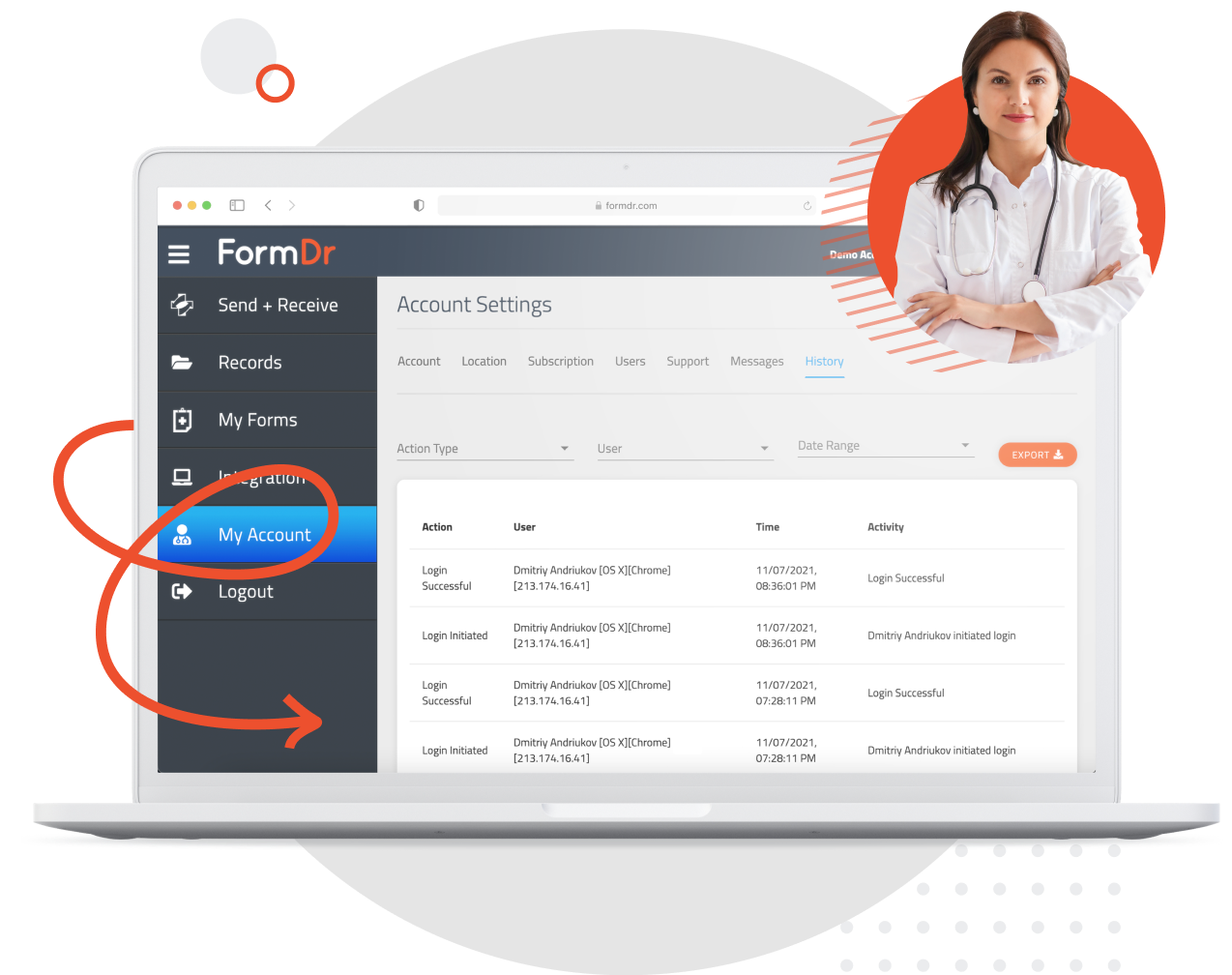
When dealing with sensitive patient information, it is of paramount importance to have a detailed audit log with an accurate history of events that took place on your account. With FormDr, your account will track and record all of the events by all of the users that may access your account. No detail is too small to log. Your audit log is filled with the entire history of your account.
Make it simple to drill down on a certain user, date and time, or event. Filter by user, track the last login, and see who has exported, viewed, or modified a submission. Account history filters allow you to view exactly what events you are looking to find.
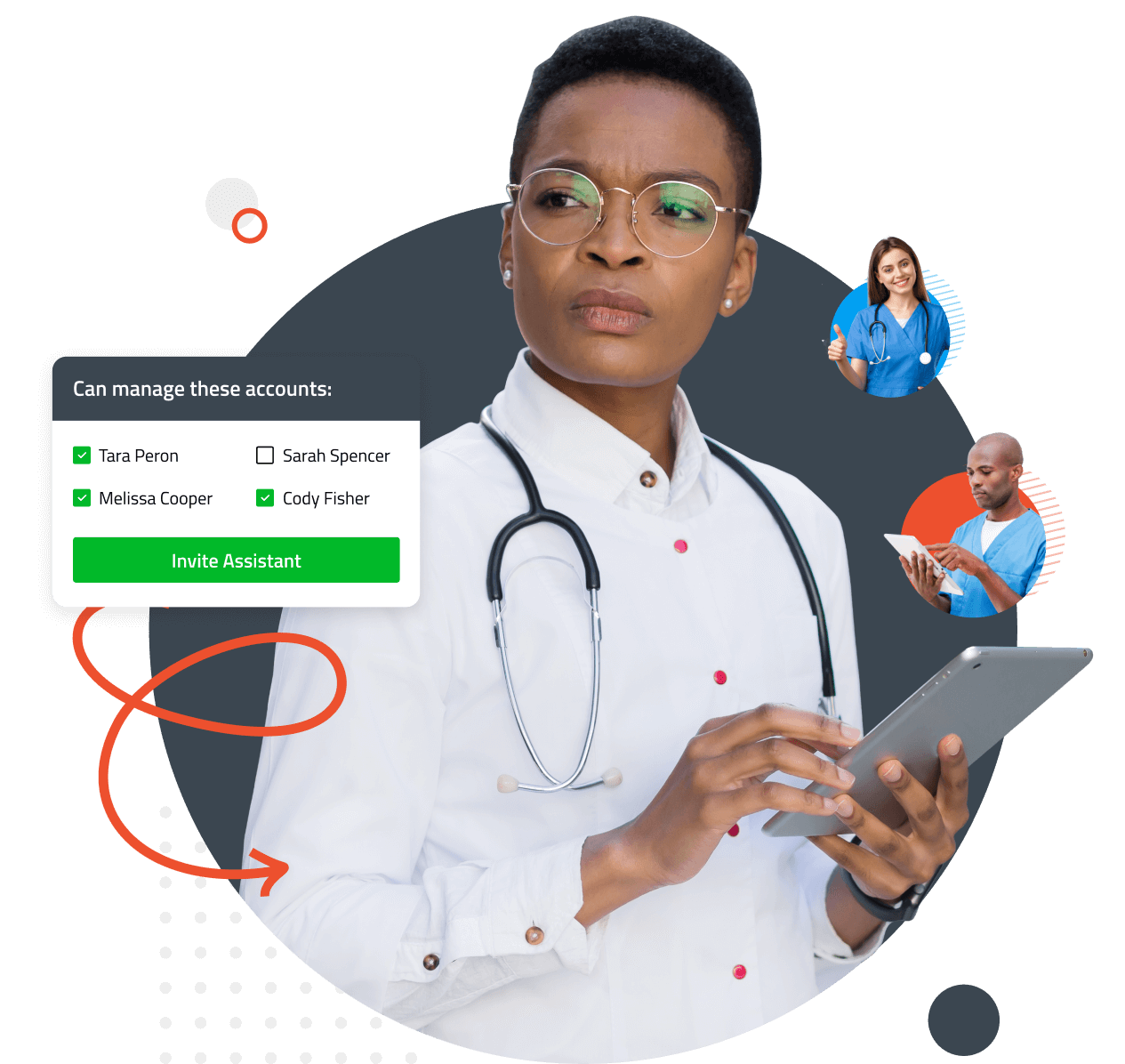
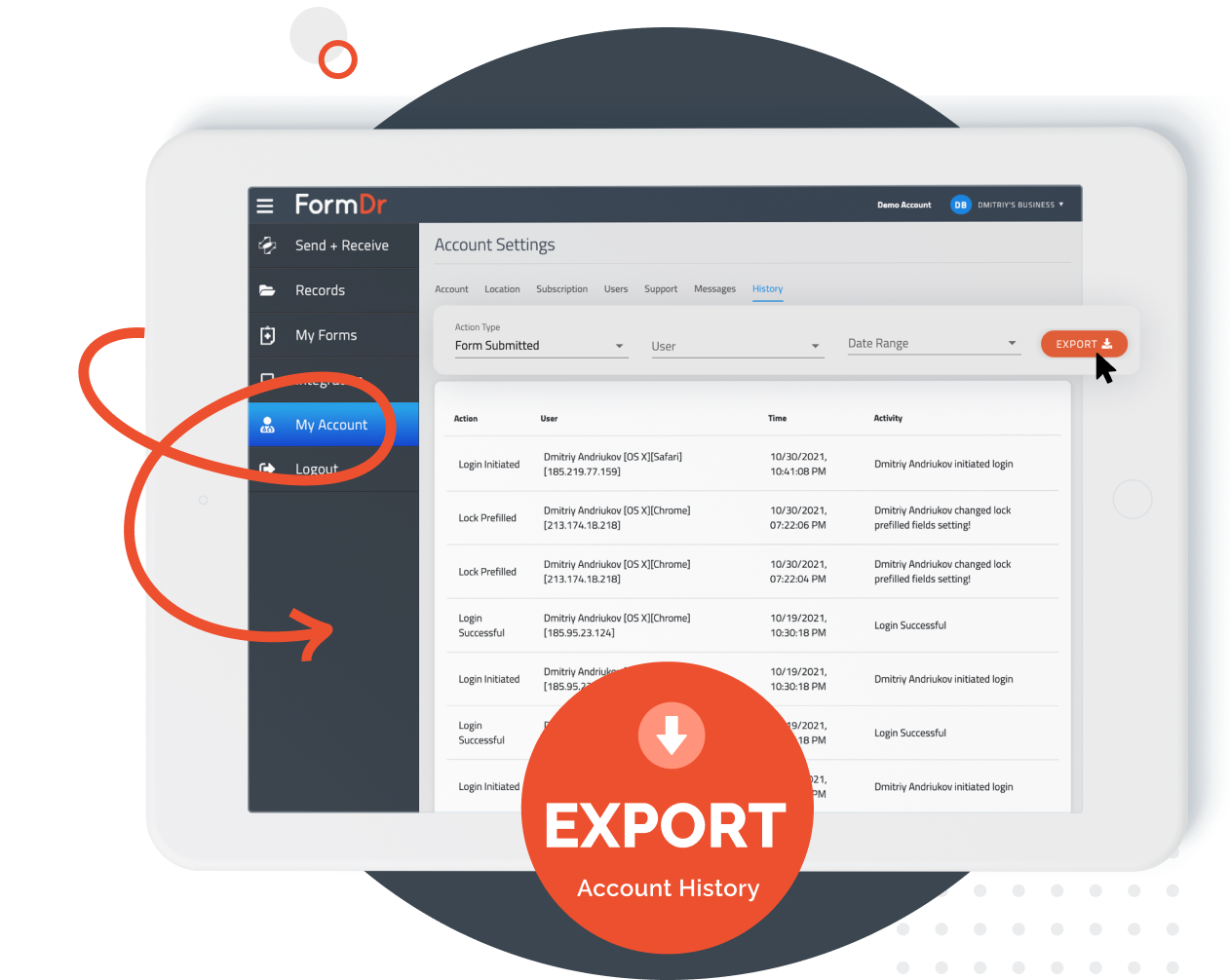
Keep a detailed record of your account and export your history as a CSV Excel file. Quickly export every event from your account; or, select a date range or user’s history to export. Your account will record every action each user makes—from patients to staff. Export and track what is happening on your account with the account audit log feature.
Track login attempts, the IP address, device, and location of all users that are accessing your account. Monitor your account’s history and see what actions your users are performing.
View unsuccessful login attempts, password resets, and when two-factor authentication is enabled on your account.

FormDr gives you everything you need to easily send and receive Secure GPDR compliant forms and documents. We help businesses and practices that:
With file upload fields, your customers, clients, or patients can easily upload documents, pictures, and other items with their online form.
Build fully-responsive online forms that allow your customers, clients, and patients to sign and submit on any device, anywhere, at any time.
Give customers, clients, or patients the option to sign and complete online forms with an iPad or tablet. Online forms work on all tablets, regardless of operating system.
Easily collect electronic signatures from customers, clients, and patients. Anyone can digitally sign from their phone, tablet, or computer.