
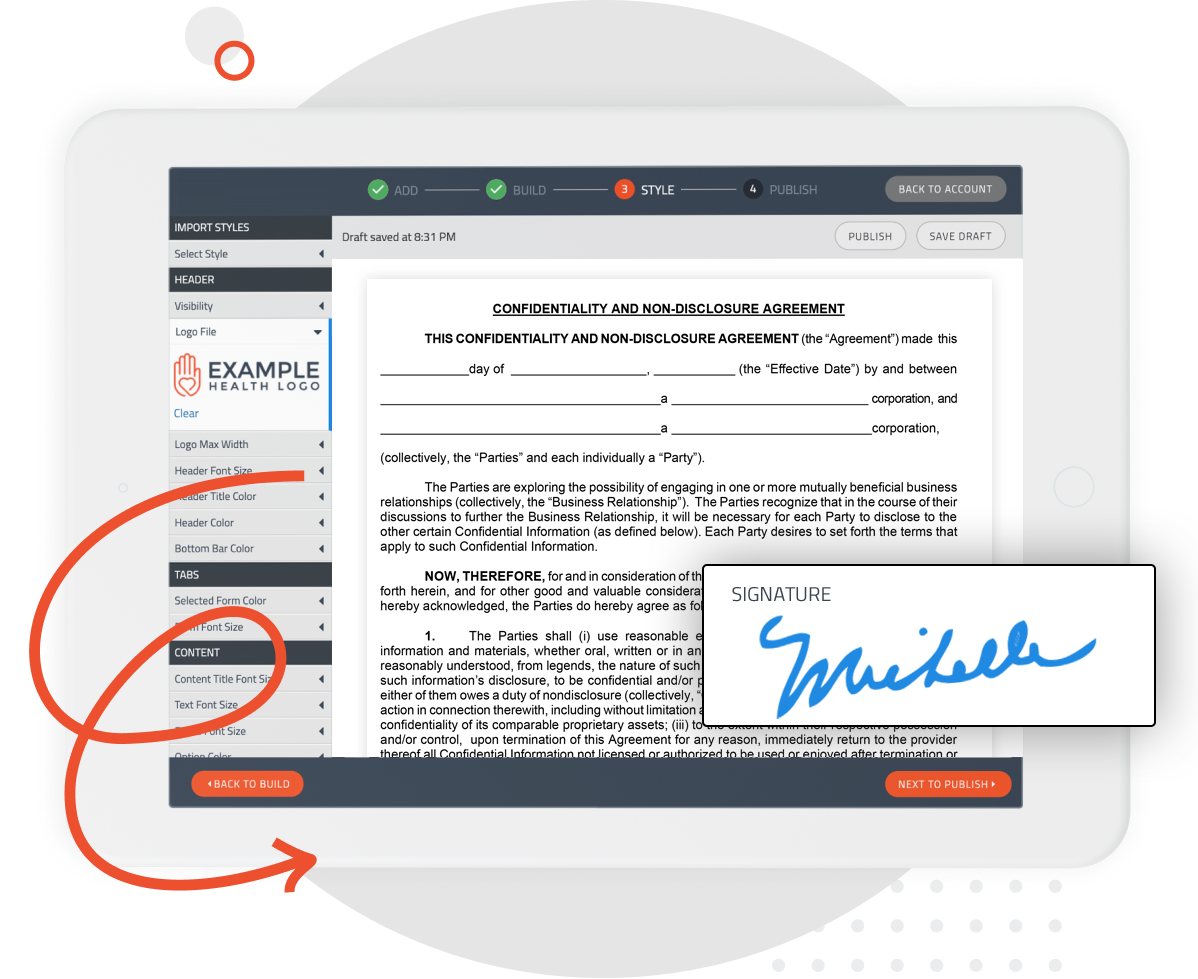
Send your online forms to anyone and have patients, clients, and customers securely sign from any device, anywhere, at any time. Save time and standardize the way you collect electronic signatures. Plus, you can electronically sign documents yourself and request signatures from other customers, practitioners, and legal guardians.
Give your clients, customers, and patients the freedom to electronically sign documents online, from any device, anywhere, at any time. Collect signed-consent forms and ask patients to upload a photo of their driver’s license or other identification card to verify signatures online. Start collecting electronically-signed forms online today!
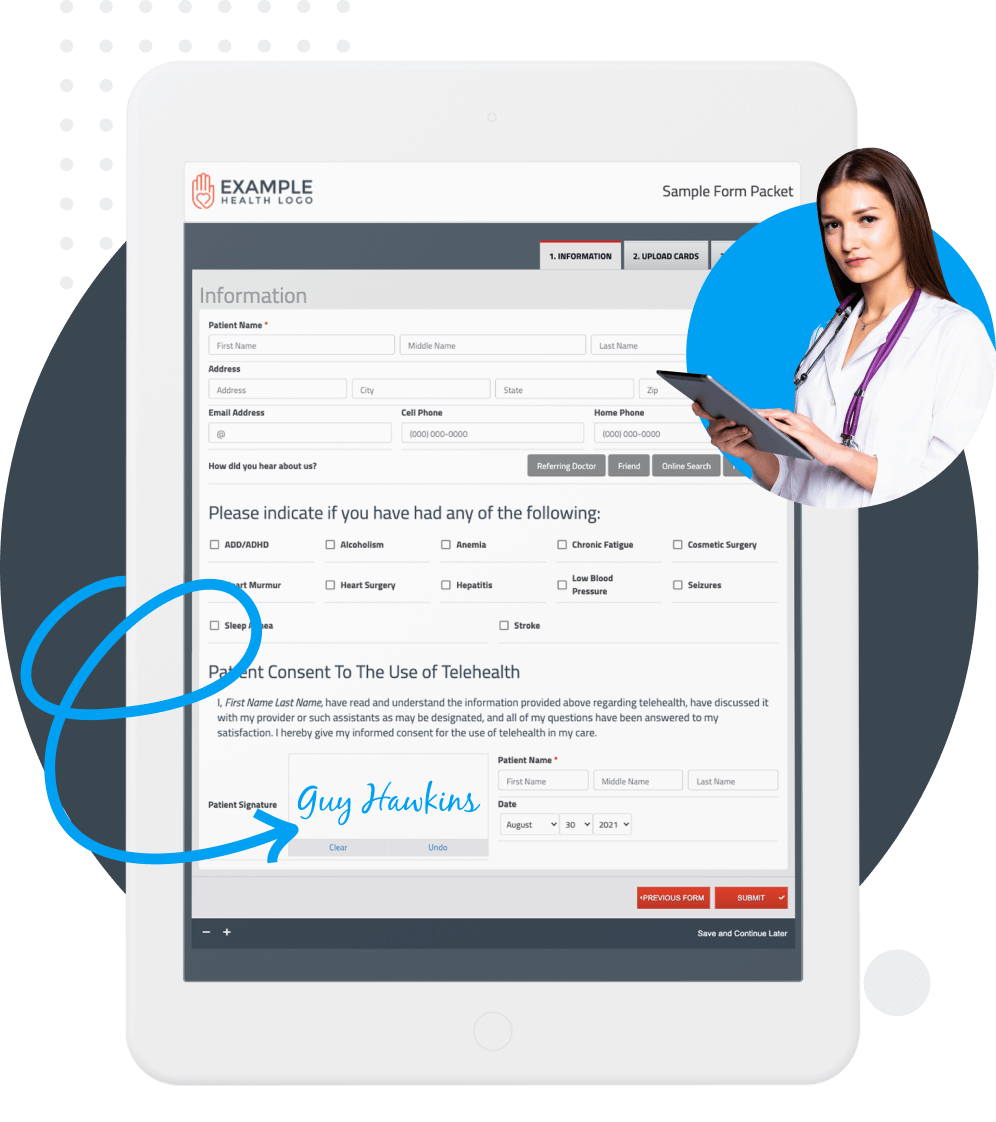

Both digital signatures and electronic signatures are often used interchangeably, and both types of signatures are created online and are applied to online forms. Digital signatures encrypt the signature and collect additional information from the signer, while electronic signatures are noticeably similar to the traditional ‘ink signature’.
Make it easy to manage signatures by saving e-signed consents and other agreements as a PDF file. Quickly collect signatures online from customers, clients, and patients and securely export the signatures to a signed PDF document online.

FormDr gives you everything you need to easily send and receive Secure GPDR compliant forms and documents. We help businesses and practices that: