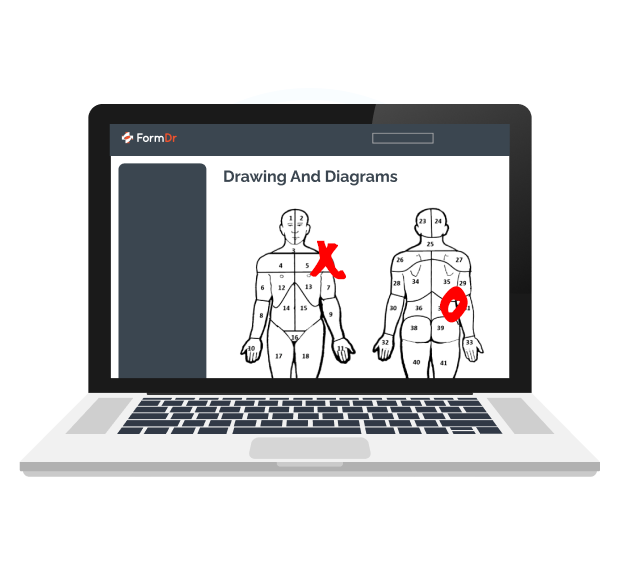

Allow your patients to draw on an image or diagram in your form to mark areas of pain or parts of the body that may need treatment. Use your own custom diagram that is specific to your practice or get started quickly with a FormDr provided template.
Patient drawings are submitted securely back to your account and patient data is always encrypted.
Not all patients want to type out what symptoms they are experiencing. Add a diagram for patients to draw on, making it easy for them to point out the areas of pain. Patients can circle or draw arrows. Even a simple mark can be enough to capture the information needed.
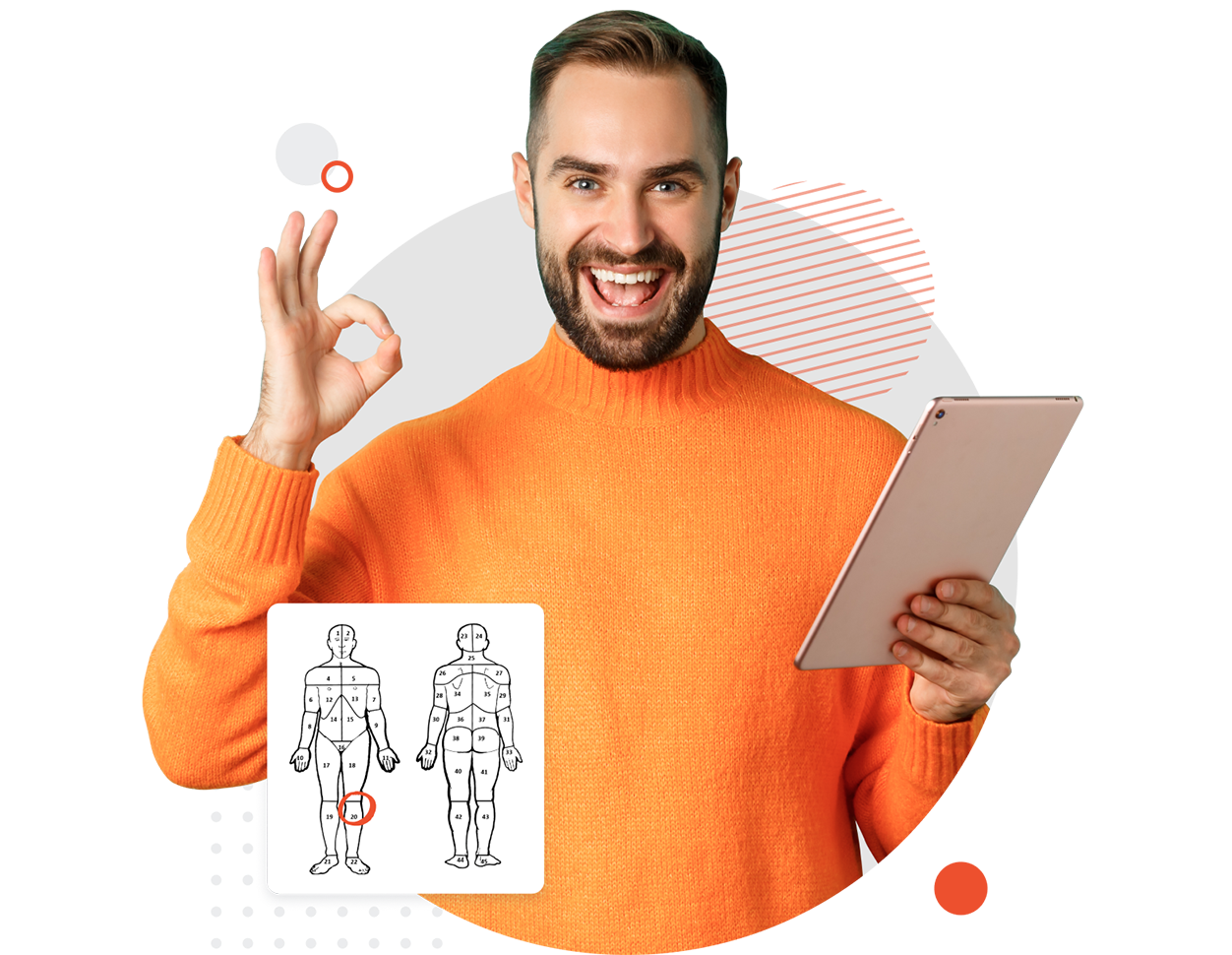

You aren’t limited to the diagrams we provide. Simply upload your custom image, configure it to your preferred size, and enable patients to delineate areas of pain or concern. You can add as many diagrams as you need and set them up on different pages and forms.
Make your drawings required so patients cannot submit a form back to you without completing all diagrams.
Make it simple for patients to sign your forms online. After completing any drawings or diagrams, give your patients the ability to sign wet-ink style signatures on your forms. Get the consent that you need from patients by including an electronic signature on your form.

FormDr gives you everything you need to easily send and receive Secure GPDR compliant forms and documents. We help businesses and practices that:
Build fully-responsive online forms that allow your customers, clients, and patients to sign and submit on any device, anywhere, at any time.
Easily collect electronic signatures from customers, clients, and patients. Anyone can digitally sign from their phone, tablet, or computer.
Give customers, clients, or patients the option to sign and complete online forms with an iPad or tablet. Online forms work on all tablets, regardless of operating system.
With file upload fields, your customers, clients, or patients can easily upload documents, pictures, and other items with their online form.