
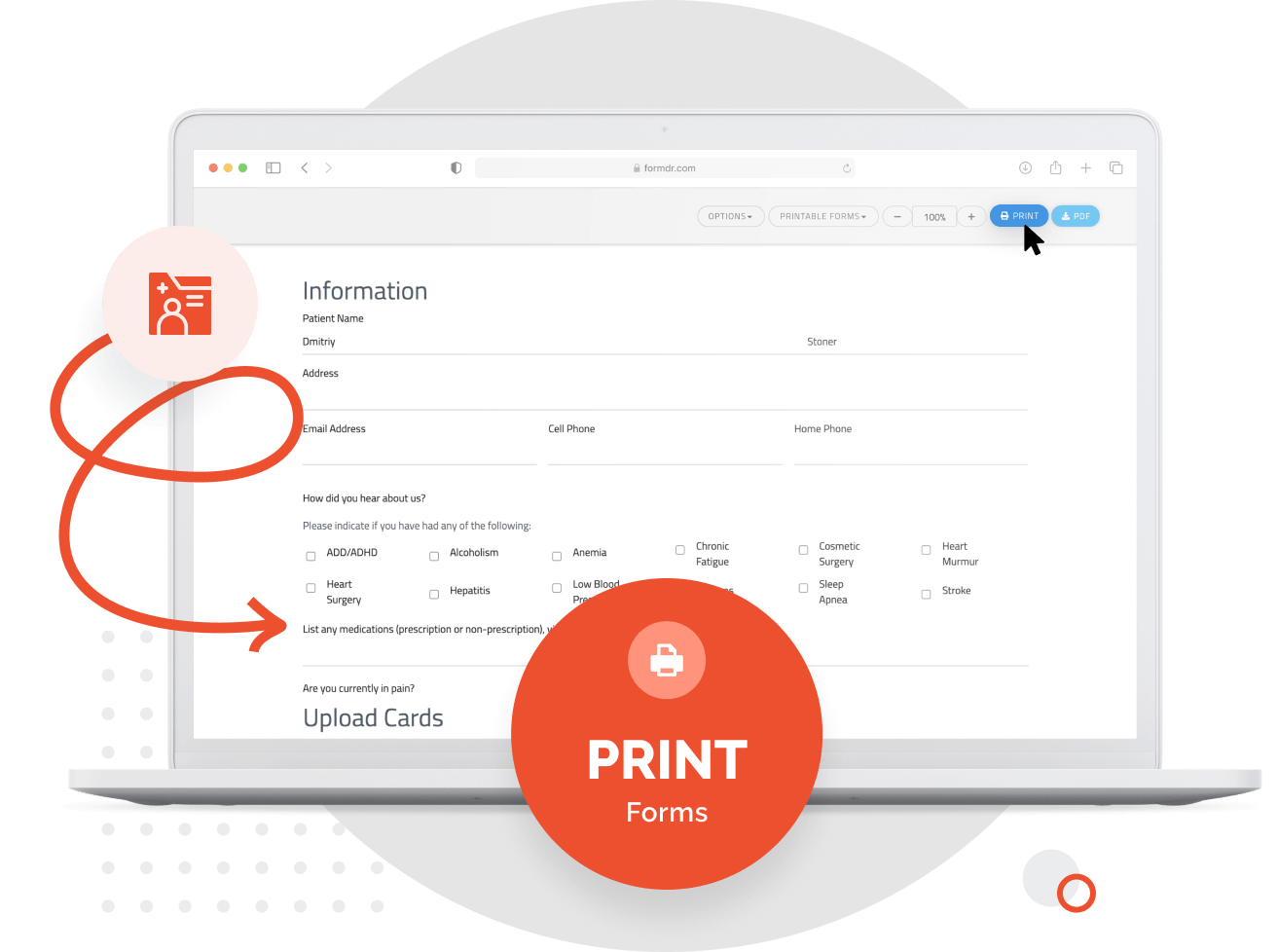
Print your patients’ submissions after the forms have been completed online. You can adjust the formatting and text size to match your paper forms. If they wish, you can also print a blank paper copy of your online forms to hand your patients to complete. Simply print a completed form with just a couple of clicks.
Does your form have a large amount of text? Minimize the font and adjust the scale of that text to reduce the form’s size—allowing it to print on fewer pages. Trim your forms down by hiding empty fields, titles, and reducing the spacing throughout. These adjustments will simplify your form, making it easier for your patients to complete.

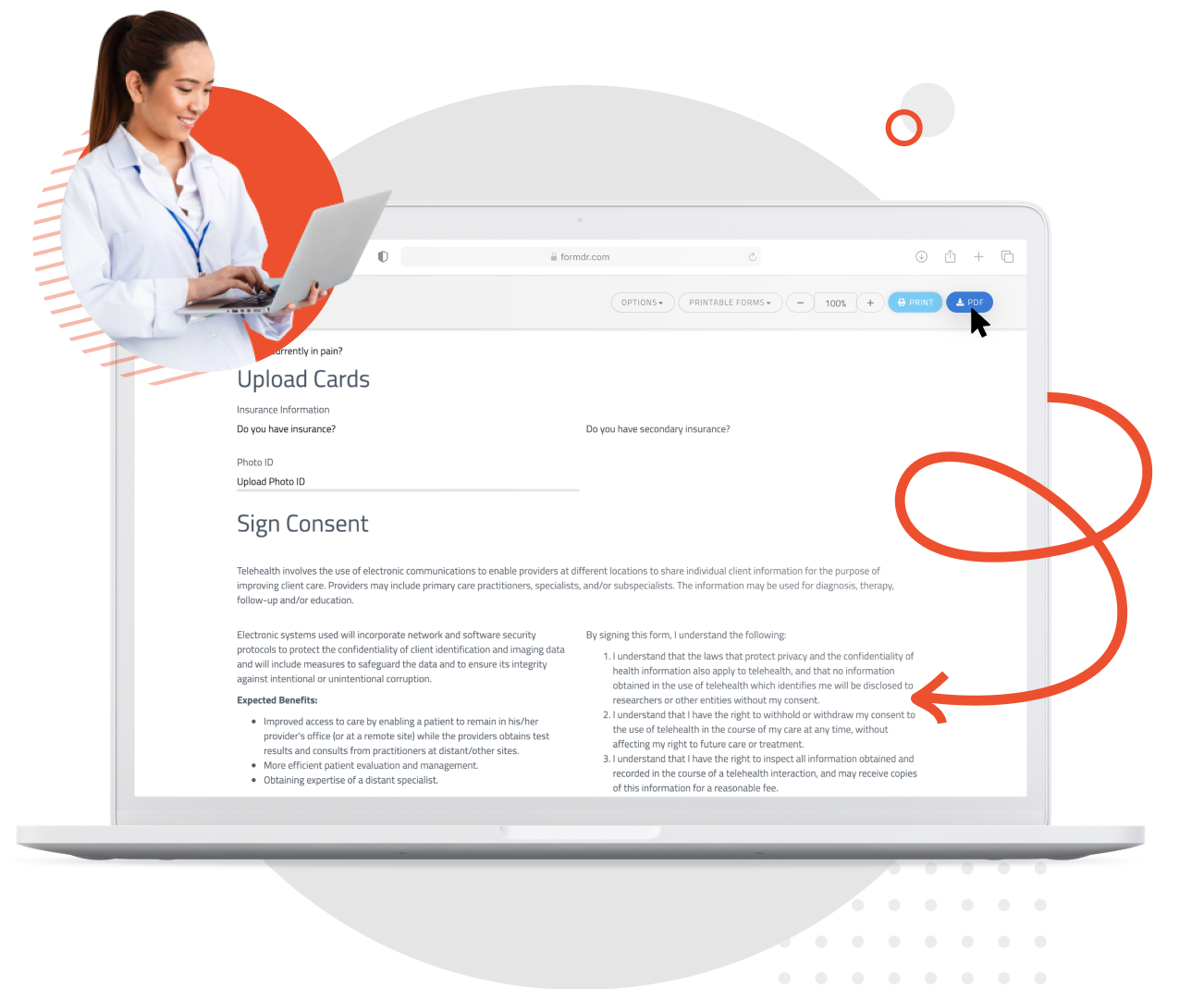
Quickly generate a PDF to export patient submissions from your account. Customize your PDF to generate the exact file that you need. Export a single page from your forms as a PDF, or export an entire packet of forms as a single PDF file. No more scanning paper forms to create a PDF file. Now, you can create the file you need in a single click.
Don’t need to print out all of the forms a patient has submitted? No problem, hide the forms you do not need printed. Plus, hide fields that are empty and reduce the number of pages that are printed. Create an accurate paper trail of patient submissions by printing out exactly what you need.

FormDr gives you everything you need to easily send and receive Secure GPDR compliant forms and documents. We help businesses and practices that:
Build fully-responsive online forms that allow your customers, clients, and patients to sign and submit on any device, anywhere, at any time.
Give customers, clients, or patients the option to sign and complete online forms with an iPad or tablet. Online forms work on all tablets, regardless of operating system.
Easily collect electronic signatures from customers, clients, and patients. Anyone can digitally sign from their phone, tablet, or computer.
With file upload fields, your customers, clients, or patients can easily upload documents, pictures, and other items with their online form.