
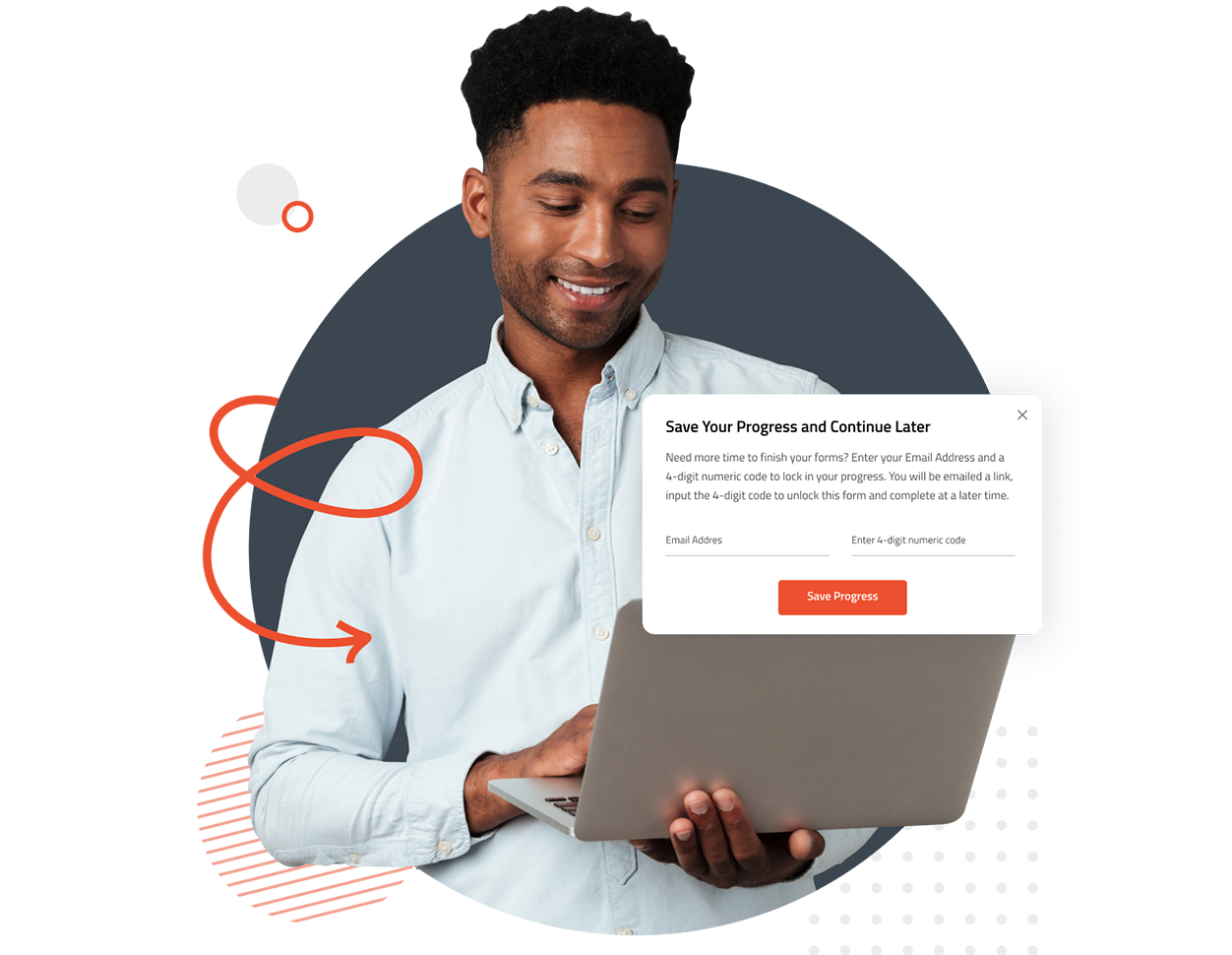
Allow patients to save their progress on larger forms and packets. Patients will be able to resume where they left off and finish completing your forms at a later time. Once the patient’s progress is saved, they will receive a personalized link with a password protected code to complete their submission when it’s most convenient for them.
As soon as your patients save their progress, they will be emailed a unique link that returns them to their incomplete submission. Each link will be password protected by a code of the patient’s choosing.
Give your patients the ability to save their progress on larger forms and packets to resume at a time that works best for them.


Track your patient’s progress as they complete your forms. You have visibility into when a patient opens your forms, saves their progress, and you can even view the incomplete submission data inside your account.
Plus, you can setup automated reminders that prompt patients to complete your forms before their appointment.
Patients have the ability to complete your forms with any device, anywhere, at any time. Your patients can start your forms on their phone and complete on their computer. Anywhere the patient may access their email and a web browser, they can securely submit forms to your account. No apps are required to complete your forms online.

FormDr gives you everything you need to easily send and receive Secure GPDR compliant forms and documents. We help businesses and practices that:
Easily collect electronic signatures from customers, clients, and patients. Anyone can digitally sign from their phone, tablet, or computer.
Build fully-responsive online forms that allow your customers, clients, and patients to sign and submit on any device, anywhere, at any time.
Give customers, clients, or patients the option to sign and complete online forms with an iPad or tablet. Online forms work on all tablets, regardless of operating system.
With file upload fields, your customers, clients, or patients can easily upload documents, pictures, and other items with their online form.