
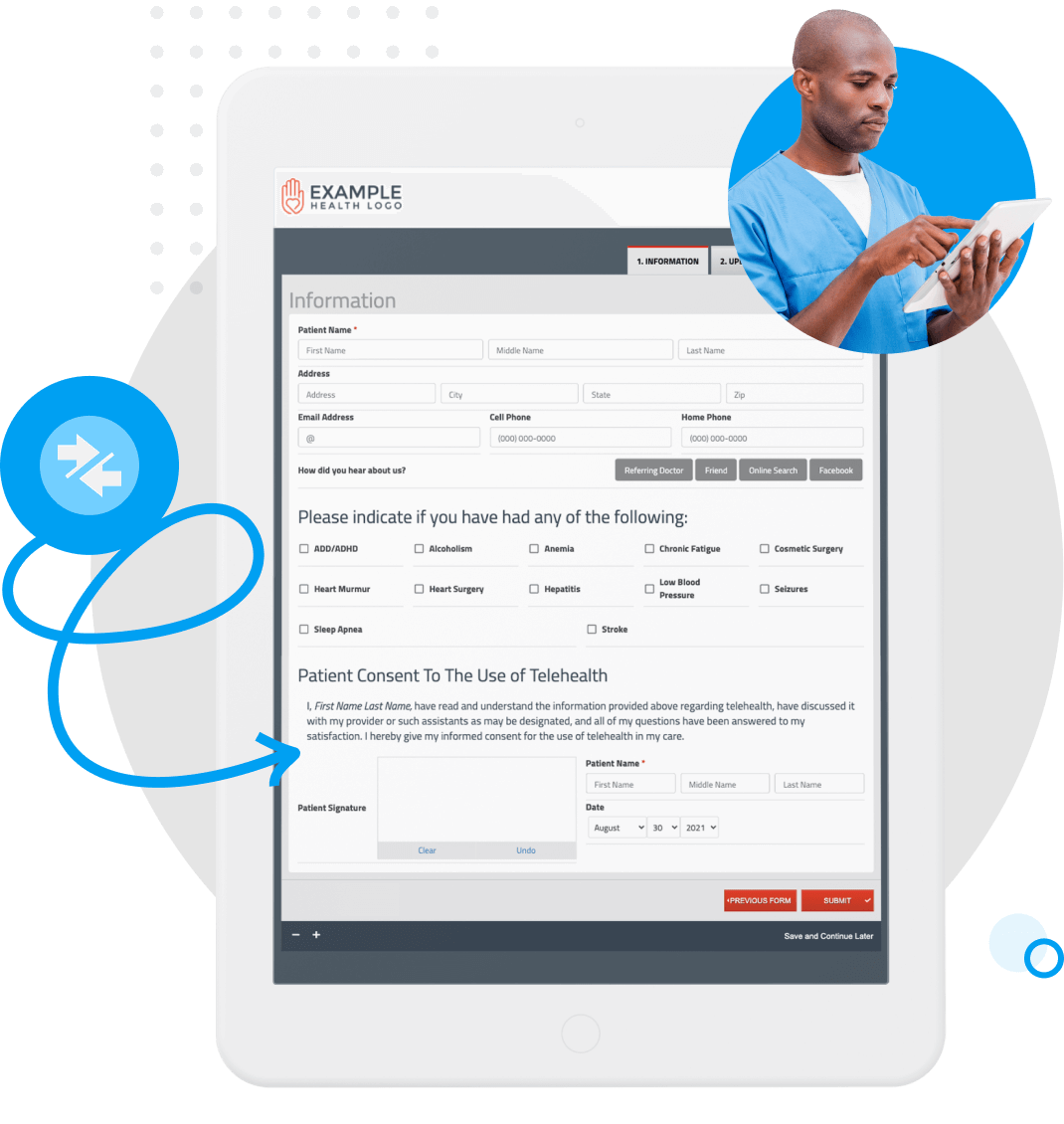
Effortlessly create online forms to be used on your iPad or tablet. Forms can be pulled up on any device, giving your customers, clients, and patients the flexibility to complete your forms digitally.
Switch between forms quickly and automatically reload a blank form for the next person to use on your iPad or tablet.
When configuring your iPad or tablet to be a kiosk, add the forms you would like displayed. Whether it be a new registration or returning customer/patient form packet, you can show the forms that apply according to the different types of appointments you provide.
Once someone submits a completed form on the iPad or a tablet, simply load a blank form for the next person.


Create a completely digital experience by loading your forms on an iPad or tablet in the office. Create a seamless experience and improve the customer and patient experience. Have anyone sign consent forms and other important documents directly from an iPad or tablet.
Autocomplete forms for your customers, clients, or patients and reduce the amount of time they spend on your forms in the office.
Improve your customer, client, or patient experience by streamlining your intake process. Are you still manually transcribing paper forms?
It’s time to eliminate transcription errors. No more copying, scanning and shredding of paper forms. FormDr customers save an average of 21 minutes with online intake forms vs. paper intake forms.

FormDr gives you everything you need to easily send and receive Secure GPDR compliant forms and documents. We help businesses and practices that:
With file upload fields, your customers, clients, or patients can easily upload documents, pictures, and other items with their online form.
Build fully-responsive online forms that allow your customers, clients, and patients to sign and submit on any device, anywhere, at any time.
Give customers, clients, or patients the option to sign and complete online forms with an iPad or tablet. Online forms work on all tablets, regardless of operating system.
Easily collect electronic signatures from customers, clients, and patients. Anyone can digitally sign from their phone, tablet, or computer.