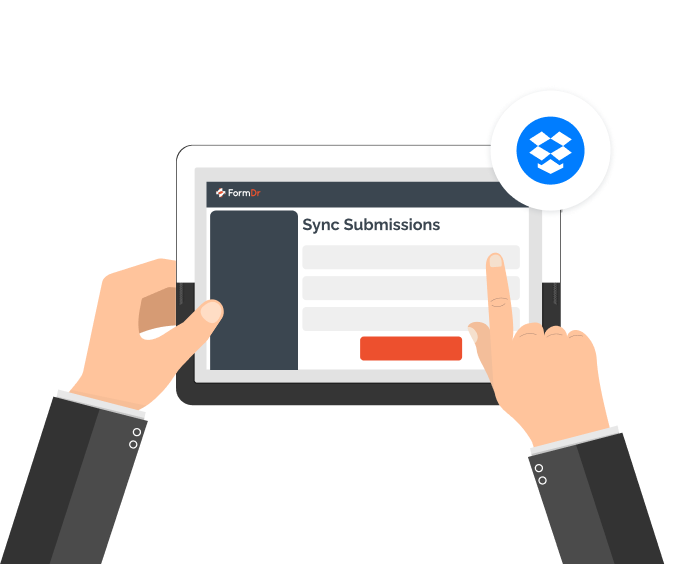
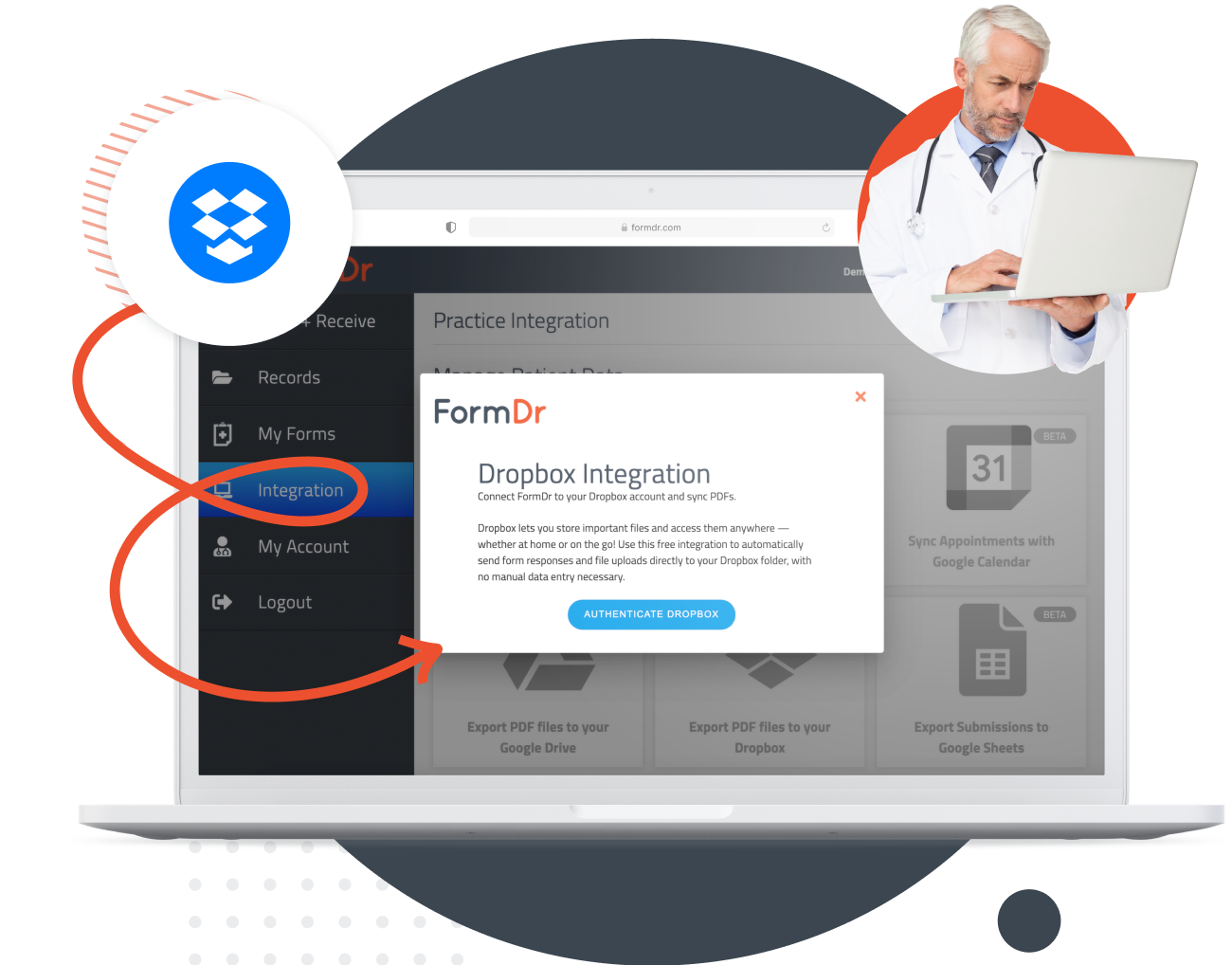
Dropbox integration seamlessly converts each form submission into a PDF document, then automatically uploads each PDF and any additional file attachments to your Dropbox Account. When you receive a patient form submission, automatically send the submission directly to your Dropbox folder.
Organize your Dropbox PDF exports in a way that optimizes the workflow of your practice. Configure your Dropbox integration to generate folders based on your practice’s specific needs. Label your PDF exports with the patient’s name, date of birth, form name, and more.
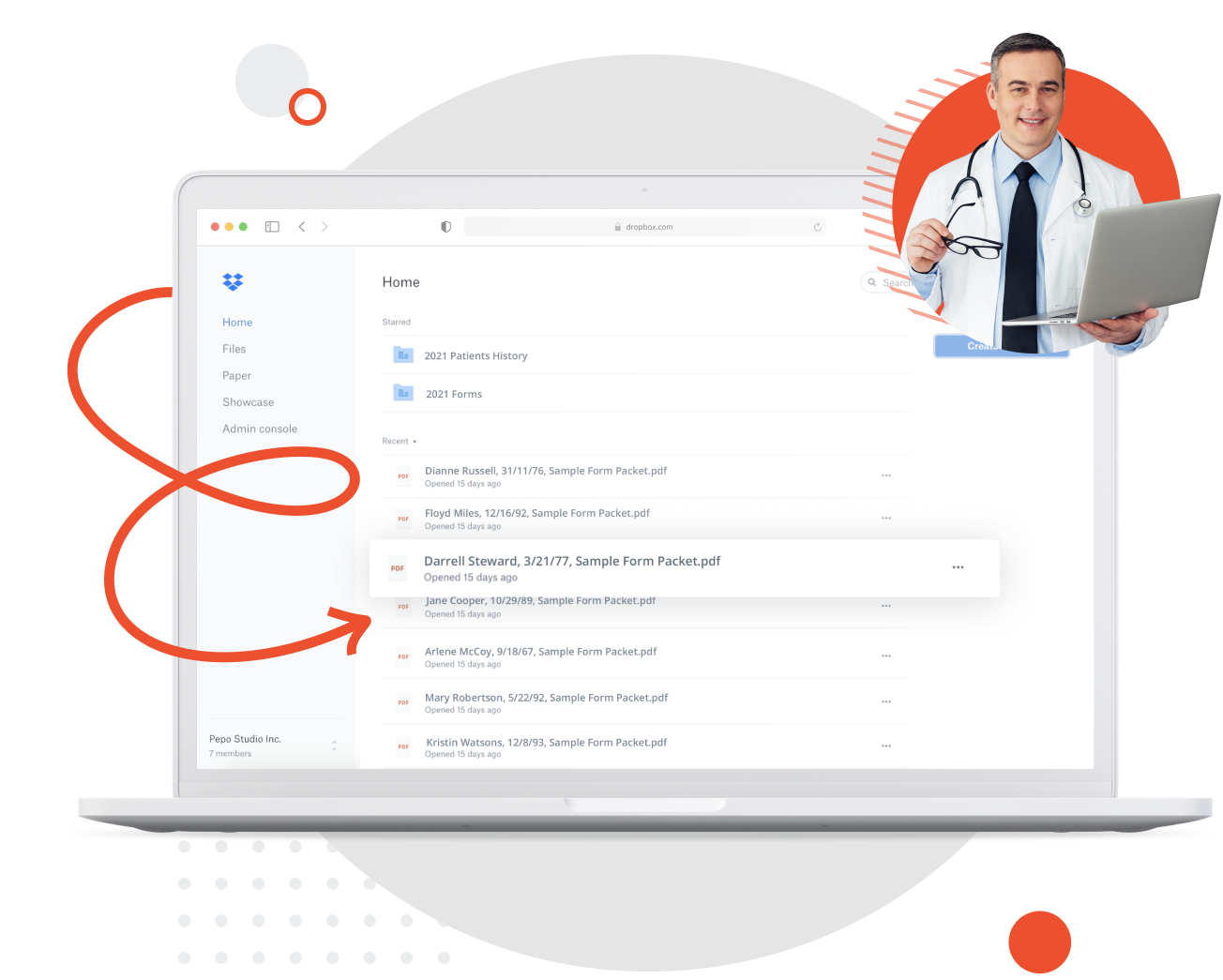

Your account will generate versions so you can keep detailed records as a patient submission gets updated. Need to make a change or update a patient submission? No problem, your Dropbox will keep both the original PDF submission and make a copy for the updated patient form.
As new patients fill out your forms online, a PDF will be generated and imported directly into your Dropbox. Configure you Dropbox integration to bulk export all submissions in your account. Export your entire list of patient submissions with one simple integration to Dropbox.

FormDr gives you everything you need to easily send and receive Secure GPDR compliant forms and documents. We help businesses and practices that:
Give customers, clients, or patients the option to sign and complete online forms with an iPad or tablet. Online forms work on all tablets, regardless of operating system.
With file upload fields, your customers, clients, or patients can easily upload documents, pictures, and other items with their online form.
Easily collect electronic signatures from customers, clients, and patients. Anyone can digitally sign from their phone, tablet, or computer.
Build fully-responsive online forms that allow your customers, clients, and patients to sign and submit on any device, anywhere, at any time.