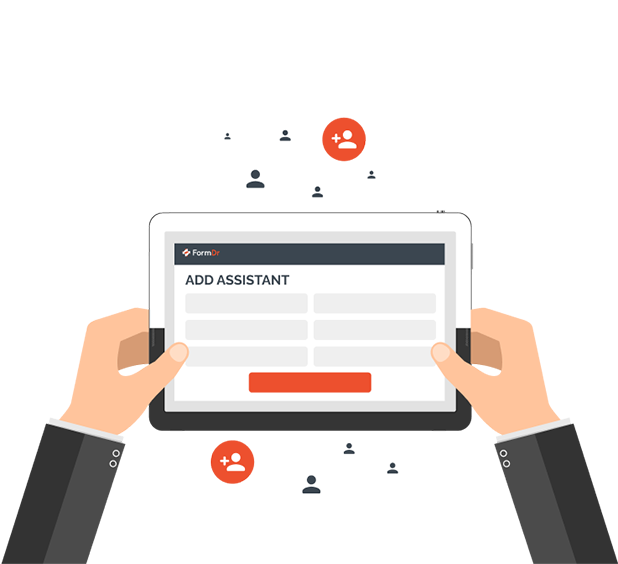

Invite your team to your account and grant permissions to the exact features each user needs. Users have access to new submissions notifications, manage forms, and export patient data. Lock down assistant user accounts and give them read-only access, or give them full administrative controls.
Sort your account history by user and keep track of when forms are updated. See when a user views or modifies a patient submission. Plus, keep up to date on new logins, account updates, and more. Each account will have a full audit trail to keep track of the user’s actions while accessing your account.


Not all team members may need access to all features on your account. Configure who has the ability to edit your forms, view or modify patient submissions, send forms to patients, and more. Gives users access to have full administrative privileges over your account or restrict their access to view only.
Turn over at the office? No problem. Revoke access to your users with just a couple of clicks. Change your user’s password from your administrative account and easily adjust their permissions. User management is flawless when updating your account with FormDr.

FormDr gives you everything you need to easily send and receive Secure GPDR compliant forms and documents. We help businesses and practices that:
Easily collect electronic signatures from customers, clients, and patients. Anyone can digitally sign from their phone, tablet, or computer.
Give customers, clients, or patients the option to sign and complete online forms with an iPad or tablet. Online forms work on all tablets, regardless of operating system.
Build fully-responsive online forms that allow your customers, clients, and patients to sign and submit on any device, anywhere, at any time.
With file upload fields, your customers, clients, or patients can easily upload documents, pictures, and other items with their online form.